[code]
ERROR 3167 (HY000) at line 17 in file: ‘/var/www/html/wp-content/dump.sql’: The ‘INFORMATION_SCHEMA.SESSION_VARIABLES’ feature is disabled; see the documentation for ‘show_compatibility_56′
/home/vagrant/.gem/ruby/2.3.0/gems/wordmove-2.0.0/lib/wordmove/deployer/base.rb:132:in `run’: Return code reports an error (Wordmove::ShellCommandError)
from /home/vagrant/.gem/ruby/2.3.0/gems/wordmove-2.0.0/lib/wordmove/deployer/ssh.rb:40:in `pull_db’
from /home/vagrant/.gem/ruby/2.3.0/gems/wordmove-2.0.0/lib/wordmove/cli.rb:69:in `block in pull’
from /home/vagrant/.gem/ruby/2.3.0/gems/wordmove-2.0.0/lib/wordmove/cli.rb:37:in `block in handle_options’
from /home/vagrant/.gem/ruby/2.3.0/gems/wordmove-2.0.0/lib/wordmove/cli.rb:36:in `each’
from /home/vagrant/.gem/ruby/2.3.0/gems/wordmove-2.0.0/lib/wordmove/cli.rb:36:in `handle_options’
from /home/vagrant/.gem/ruby/2.3.0/gems/wordmove-2.0.0/lib/wordmove/cli.rb:68:in `pull’
from /home/vagrant/.gem/ruby/2.3.0/gems/thor-0.19.4/lib/thor/command.rb:27:in `run’
from /home/vagrant/.gem/ruby/2.3.0/gems/thor-0.19.4/lib/thor/invocation.rb:126:in `invoke_command’
from /home/vagrant/.gem/ruby/2.3.0/gems/thor-0.19.4/lib/thor.rb:369:in `dispatch’
from /home/vagrant/.gem/ruby/2.3.0/gems/thor-0.19.4/lib/thor/base.rb:444:in `start’
from /home/vagrant/.gem/ruby/2.3.0/gems/wordmove-2.0.0/exe/wordmove:6:in `<top (required)>’
from /home/vagrant/.gem/ruby/2.3.0/bin/wordmove:23:in `load’
from /home/vagrant/.gem/ruby/2.3.0/bin/wordmove:23:in `<main>’
[/code]
wordmove pull -dで怒られた(エラー出た…)
-tpuはちゃんとpullできてるから、Movefileは間違ってない。
今までは普通にできてたのに…
show_compatibility_56見ろよ?って言われたので調べてみた。
参考
- 日々の覚書: MySQL 5.7では迂闊にperformance_schemaをOFFするとSHOW STATUSが使えない(修正されました)
- “show_compatibility_56” Error | Devart Forums
- [SOLVED] ERROR 3167 (HY000) The ‘INFORMATION_SCHEMA.GLOBAL_VARIABLES’ feature is disabled see the documentation for ‘show_compatibility_56’
[code]
mysql> resetconnection;
mysql> set @@global.show_compatibility_56=ON;
ERROR 1227 (42000): Access denied; you need (at least one of) the SUPER privilege(s) for this operation
[/code]
って言われたので、rootでログインして
[code]
mysql -u root
mysql> set @@global.show_compatibility_56=ON;
Query OK, 0 rows affected (0.00 sec)
[/code]
で行けたので、wordmove pull -d すると、
[code]
▬▬ ✓ Pulling Database ▬▬▬▬▬▬▬▬▬▬▬▬▬▬▬▬▬▬▬▬▬▬▬▬▬▬▬▬▬▬▬▬▬▬▬▬▬▬▬▬▬▬▬▬▬▬▬▬▬▬
local | mysqldump –host=host –user=wordpress –password=wordpress –default-character-set=utf8 –result-file="/var/www/html/wp-content/local-backup-1491442332.sql" wordpress
mysqldump: [Warning] Using a password on the command line interface can be insecure.
gzip –best –force "/var/www/html/wp-content/local-backup-1491442332.sql"
local | gzip –best –force "/var/www/html/wp-content/local-backup-1491442332.sql"
remote | mysqldump –host=localhost –user=user –password=password –default-character-set=utf8 –result-file="/var/www/vhosts/domain/wp-content/dump.sql" domain_name
gzip –best –force "/var/www/vhosts/domain/wp-content/dump.sql"
remote | gzip –best –force "/var/www/vhosts/domain/wp-content/dump.sql"
remote | get: /var/www/vhosts/domain/wp-content/dump.sql.gz /var/www/html/wp-content/dump.sql.gz
remote | delete: /var/www/vhosts/domain/wp-content/dump.sql.gz
gzip -d –force "/var/www/html/wp-content/dump.sql.gz"
local | gzip -d –force "/var/www/html/wp-content/dump.sql.gz"
local | adapt dump
local | mysql –host=host –user=wordpress –password=wordpress –default-character-set=utf8 –database=wordpress –execute="SET autocommit=0;SOURCE /var/www/html/wp-content/dump.sql;COMMIT"
mysql: [Warning] Using a password on the command line interface can be insecure.
local | delete: ‘/var/www/html/wp-content/dump.sql’
[/code]
っとなって、無事pull完了となった。
…今まで問題なかったんだけど、何故こうなっちゃってるのかまだ不明…????
毎回起動するたびにOFFになるのを修正
set @@global.show_compatibility_56=ON;だと、その時はいいんだけど、vccw立ち上げるたびにOFFに戻ってしまってた。。
sql – Keep the show_compatibility_56 always ON in MySQL – Stack Overflow
↑↑を参考に/etc/mysql/my.cnfにshow_compatibility_56 = ONを追記。
[code]
[mysqld]
show_compatibility_56 = ON
performance_schema
[/code]
[code]
sudo /etc/init.d/mysql restart
[/code]
コレで常にONになった。
んで、
[code]sudo /etc/init.d/mysql restart[/code]
vccw ver.3はUbuntu。
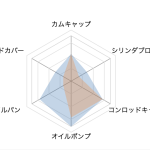 WordPress REST API を使ってレーダーチャートを作ってみた
WordPress REST API を使ってレーダーチャートを作ってみた  【希少!】A/C ファンモーターブラシスプリングリペア済み! (Golf Mk1 Cabriolet 1990 ~ 1993)
【希少!】A/C ファンモーターブラシスプリングリペア済み! (Golf Mk1 Cabriolet 1990 ~ 1993)