Let’s Encrypt は、無料で利用できる自動化されていてオープンな認証局(CA)です。公共の利益を図る目的で Internet Security Research Group (ISRG) が運営しています。
Let’s Encrypt の概要 – Let’s Encrypt 総合ポータル
ということで、誰でも信頼された証明書を無料で取得できる大変ありがたい仕組み ????
このブログも使ってhttps化させてるんだけど、期間が90日と短い。ってことで、ネットのあちこちに載ってた記事を参考にさせてもらってやってみることに。
テクニカルサポートFAQに掲載されてました
証明書を自動更新する設定 (オプション)
Let’s Encrypt は発行後90日で証明書の有効期限が切れるため、自動で証明書の更新を行うように設定をするとよいでしょう。
※ 毎週月曜日 AM1:00に
letsencrypt renewを実行する場合コマンド
# crontab -e以下の2行をコピーして、[i] キーを押してから
crontab -eで開いた画面へペーストしてください。# Renewing Lets Encrypt certificate 0 1 * * 1 /opt/letsencrypt/bin/letsencrypt renew && /sbin/service nginx restart > /dev/null 2>&1編集が終ったら
[Esc]を押してください。その後、[Shift]キーを押しながら[z]を2回押して保存してください。
証明書の自動更新設定は以上です。
ってことで、
[code]/opt/letsencrypt/bin/letsencrypt renew[/code]
とnginxの再起動を定期的に実行してくれる感じっすね ????
良かったよかった。
メモ
インストール後
Your existing certificate has been successfully renewed, and the new certificate has been installed.
The new certificate covers the following domains: http://private.hibou-web.com You should test your configuration at: https://www.ssllabs.com/ssltest/analyze.html?d=private.hibou-web.com
IMPORTANT NOTES:
– Congratulations! Your certificate and chain have been saved at /etc/letsencrypt/live/private.hibou-web.com/fullchain.pem. Your cert will expire on 2017-02-26. To obtain a new or tweaked version of this certificate in the future, simply run certbot-auto again with the “certonly” option. To non-interactively renew *all* of your certificates, run “certbot-auto renew”
– If you like Certbot, please consider supporting our work by: Donating to ISRG / Let’s Encrypt: https://letsencrypt.org/donate
Donating to EFF:https://eff.org/donate-le
「Let’s Encrypt クライアント」の名称は、「Certbot クライアント」に変更されました。
それに伴って、
letsencrypt-autoがcertbot-autoになるなど、ファイル名・ディレクトリ名・コマンド名・URLなども変更されました。https://letsencrypt.jp/docs/using.html
ということで、certbot-autoに変わったみたい。
certbot-auto renewをcrontabにセットしておけばいいのかな?
とりあえず、明日の5時に動くようにしてテストしてみる。
Creating virtual environment…
Installing Python packages…
Installation succeeded.
Requesting root privileges to run certbot…
/home/ec2-user/.local/share/letsencrypt/bin/letsencrypt renew –debug
Saving debug log to /var/log/letsencrypt/letsencrypt.log
/var/log/letsencrypt/letsencrypt.logに残るぽいので、明日チェックだな。今日はここまで ????
##
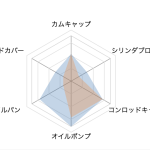 WordPress REST API を使ってレーダーチャートを作ってみた
WordPress REST API を使ってレーダーチャートを作ってみた  【希少!】A/C ファンモーターブラシスプリングリペア済み! (Golf Mk1 Cabriolet 1990 ~ 1993)
【希少!】A/C ファンモーターブラシスプリングリペア済み! (Golf Mk1 Cabriolet 1990 ~ 1993)