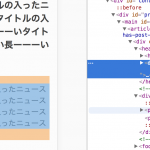きっと俺だけ知らないシリーズ。。(この記事からスタートw)

拡大してみると、

この部分のhtmlはこれ。
https://gist.github.com/marushu/4394c981f905e57b47ef
まぁ、その、◎とか▲とかは一先ず置いといて。。
スタイル(sass)は、
https://gist.github.com/marushu/347cdc38cc273d1860bf
予定ではこんなところで止まるはずじゃなかったんですが、どうしてもこの隙間が消えず。。
とりあえずdisplay: table; で消える

暫定的もいいとこなんですが、とりあえず、display: table; で消えました。
他にも、
- table
- inline-table
- table-cell
で消えたんですが、inline-table, table-cellはちょっと違うなぁということで。
参考
関連ありそうな記事
Visited 11 times, 1 visit(s) today
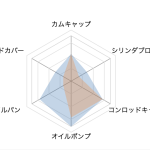 WordPress REST API を使ってレーダーチャートを作ってみた
WordPress REST API を使ってレーダーチャートを作ってみた  【希少!】A/C ファンモーターブラシスプリングリペア済み! (Golf Mk1 Cabriolet 1990 ~ 1993)
【希少!】A/C ファンモーターブラシスプリングリペア済み! (Golf Mk1 Cabriolet 1990 ~ 1993)